Sharing of an usb printer connected to a PC over a small network, so that the other computers wired or wireless connected can also use the printer from other location on the same network.
Follow the simple instructions for sharing the printer:
Configure the settings from the main PC connected to printer
1) Open Control Panel > Network and Sharing Center > Advanced sharing settings
Now open Public profile and select the option as per picture shown:
Network Discovery options and select the options:
a) Turn on network discovery
b) Turn on file and print sharing
Now scroll down and select the option
a) Turn off password protected sharing
And again go to Control Panel >Devices and Printers - Right click the printer you installed and select Printer Properties. On the Sharing tab, Click Share this printer. The printer name is inserted automatically, but you can change it.
2) Now repeat this step on all other PCs on the network given below:
Open Control Panel> Devices and printers, click Add a printer. Two options there – a) Add a local printer, & 2) Add a network, Wireless or Bluetooth Printer. Select the second option and let the wizard search for the network printer. If it doesn’t find the printer, click on “The Printer that I want isn’t listed” and browse the printer by entering the network location (Example: \\computername\\printername – click next and the rest is easy, follow the instruction and the printer will install automatically.
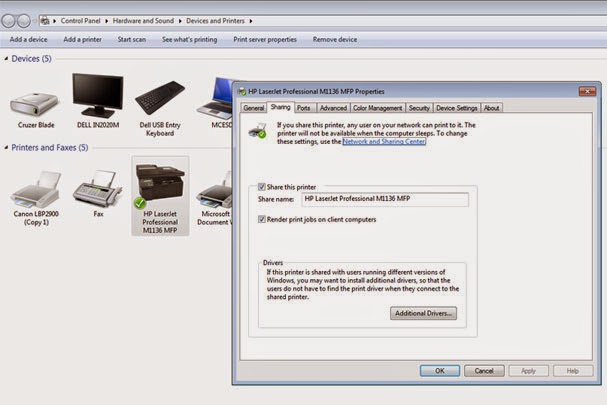
*********************************








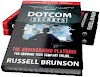


0 Comments