If you have Gmail account and signed into your lost Smartphone, then you can easily track and find your phone location. Google makes it easy to track and find your lost device.
You can access and control your device from the Google App called "Android Device Manager" by visiting the web link : https://www.google.com/android/devicemanager, After Re-login to your Gmail Account on your PC you will see your device's current location on a Google Maps. A window displays all your information and from the window you can able to ring on your device, by ringing your phone can activates its default ringtone at full volume for five minutes which is enough to find your phone if lost few distance near you.
You can control your device without installation of this app into your lost phone. By sitting on your PC and login to Android Device Manager you can change your device's name, refresh the location details, phone locking setup and erase also. You can remotely wipe and lock your device.
To use the lock or erase options, you need to turn the option on for the selected device to do this you need to send a notification to get started. So my suggestion is to enable the security option just after you purchase or before you lost your smartphone. Remotely wiping a device quickly performs a factory reset, will remove or delete all your information and data stored in the device excepts SD card if installed in the device.







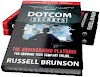


0 Comments