This USB connector is USB 3.0 enabled and backward-compatible with USB 2.0 ports. It works instantly with computers running Windows Vista, Windows 7, Windows 8, Windows 10, and Mac operating system and no extra drivers required. The drive transfers your files between devices with max speed of up to 130 MB/s.
Sandisk On-The-Go Dual USB Pen Drive
This USB connector is USB 3.0 enabled and backward-compatible with USB 2.0 ports. It works instantly with computers running Windows Vista, Windows 7, Windows 8, Windows 10, and Mac operating system and no extra drivers required. The drive transfers your files between devices with max speed of up to 130 MB/s.
Popular Posts

Click Funnels - An Essential Tool For Every Entrepreneur
June 29, 2018

Best Entrepreneur Training - OFA Challenge
April 16, 2019
Categories
Tags
Comments
Random Posts
3/random/post-list
Random Posts
Recent in Sports
3/Sports/post-list
Recent Posts
Popular Posts

Click Funnels - An Essential Tool For Every Entrepreneur
June 29, 2018

Best Entrepreneur Training - OFA Challenge
April 16, 2019
Menu Footer Widget
Crafted with by TemplatesYard | Distributed by Free Blogger Templates







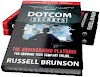

1 Comments
How do I connect the USB stick to the Android device? It's easy. How to connect USB stick with Android devices is to use a tool called USB On The Go or commonly called USB OTG. You can buy a USB OTG in smartphone accessories stores in your town. The price varies between 15 to 35 dollars, depending on the brand and features provided on the USB OTG.
ReplyDelete